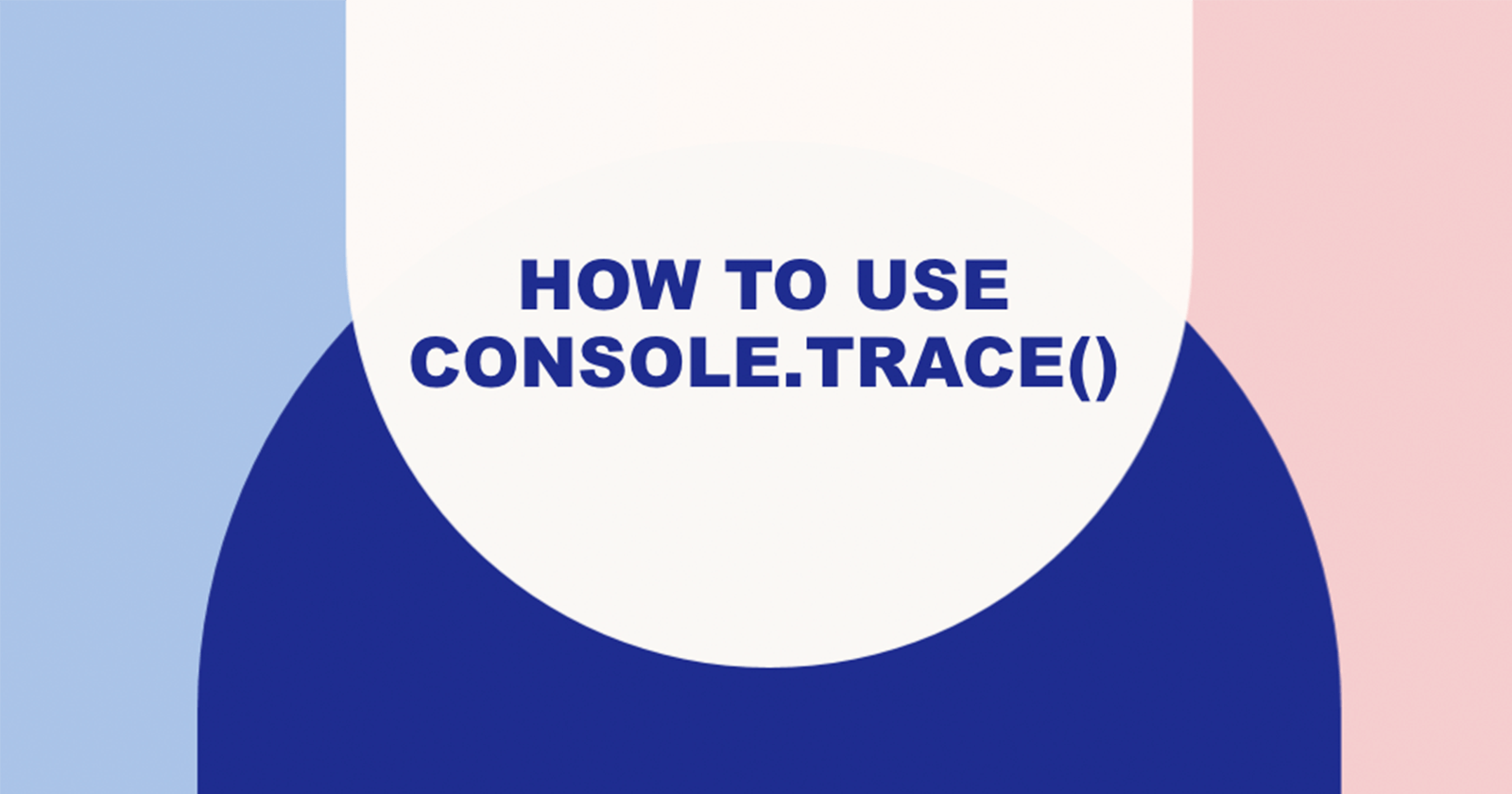In yesterday's article, I showed you two ways to format your output to the console in JavaScript. If you have not read it, check it out here.
Today I wanted to show you another console command: console.trace().
console.trace()
The console.trace() method outputs a stack trace to the Web console.
Here is an example of how to use this:
function foo() {
function bar() {
console.trace();
}
bar();
}
foo();
In the console, the following trace will be displayed:
bar
foo
<anonymous>
Let's Connect
Thanks for reading my article today. If you like my content, please consider buying me a coffee ☕.